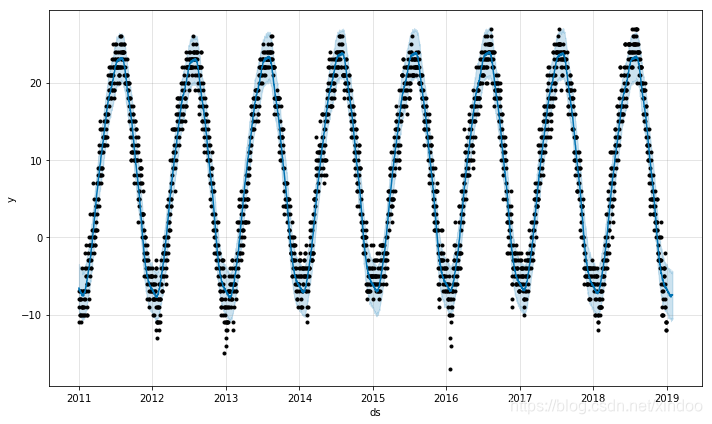以下是我学习Andrew Ng machine learning 课程时logistic regression的相关代码,仅作为参考,因为是初学,暂时没办法做出总结。
sigmoid.m
function g = sigmoid(z) %SIGMOID Compute sigmoid functoon % J = SIGMOID(z) computes the sigmoid of z. % You need to return the following variables correctly g = zeros(size(z)); % ====================== YOUR CODE HERE ====================== % Instructions: Compute the sigmoid of each value of z (z can be a matrix, % vector or scalar). g = (1 + e.^(-z)).^(-1); % ============================================================= end
predict.m
function p = predict(theta, X)
%PREDICT Predict whether the label is 0 or 1 using learned logistic
%regression parameters theta
% p = PREDICT(theta, X) computes the predictions for X using a
% threshold at 0.5 (i.e., if sigmoid(theta'*x) >= 0.5, predict 1)
m = size(X, 1); % Number of training examples
% You need to return the following variables correctly
p = zeros(m, 1);
% ====================== YOUR CODE HERE ======================
% Instructions: Complete the following code to make predictions using
% your learned logistic regression parameters.
% You should set p to a vector of 0's and 1's
%
val = sigmoid(X*theta);
for i=1:m
if val(i)>0.5
p(i) = 1;
else
p(i) = 0;
end
% =========================================================================
end
mapFeature.m
function out = mapFeature(X1, X2)
% MAPFEATURE Feature mapping function to polynomial features
%
% MAPFEATURE(X1, X2) maps the two input features
% to quadratic features used in the regularization exercise.
%
% Returns a new feature array with more features, comprising of
% X1, X2, X1.^2, X2.^2, X1*X2, X1*X2.^2, etc..
%
% Inputs X1, X2 must be the same size
%
degree = 6;
out = ones(size(X1(:,1)));
for i = 1:degree
for j = 0:i
out(:, end+1) = (X1.^(i-j)).*(X2.^j);
end
end
end
costFunction.m
function [J, grad] = costFunction(theta, X, y) %COSTFUNCTION Compute cost and gradient for logistic regression % J = COSTFUNCTION(theta, X, y) computes the cost of using theta as the % parameter for logistic regression and the gradient of the cost % w.r.t. to the parameters. % Initialize some useful values m = length(y); % number of training examples % You need to return the following variables correctly J = 0; grad = zeros(size(theta)); % ====================== YOUR CODE HERE ====================== % Instructions: Compute the cost of a particular choice of theta. % You should set J to the cost. % Compute the partial derivatives and set grad to the partial % derivatives of the cost w.r.t. each parameter in theta % % Note: grad should have the same dimensions as theta % h = sigmoid(X*theta); J = m^-1 * sum(((-1) * y.*log(h)).-((1- y).*log(1 - h))); grad = m^-1 * ((h.-y)'*X)'; % ============================================================= end
costFunctionReg.m
function [J, grad] = costFunctionReg(theta, X, y, lambda) %COSTFUNCTIONREG Compute cost and gradient for logistic regression with regularization % J = COSTFUNCTIONREG(theta, X, y, lambda) computes the cost of using % theta as the parameter for regularized logistic regression and the % gradient of the cost w.r.t. to the parameters. % Initialize some useful values m = length(y); % number of training examples % You need to return the following variables correctly J = 0; grad = zeros(size(theta)); % ====================== YOUR CODE HERE ====================== % Instructions: Compute the cost of a particular choice of theta. % You should set J to the cost. % Compute the partial derivatives and set grad to the partial % derivatives of the cost w.r.t. each parameter in theta h = sigmoid(X*theta); J = m^-1 * sum(((-1) * y.*log(h)).-((1- y).*log(1 - h))); theta(1) = 0; tmp = lambda/(2*m)*sum(theta.^2); J = J + tmp; grad = m^-1 * ((h.-y)'*X)' + lambda/m * theta; % ============================================================= end
plotData.m
% Create New Figure figure; hold on; % ====================== YOUR CODE HERE ====================== % Instructions: Plot the positive and negative examples on a % 2D plot, using the option 'k+' for the positive % examples and 'ko' for the negative examples. % pos = find(y==1); neg = find(y == 0); % Plot Examples plot(X(pos, 1), X(pos, 2), 'k+','LineWidth', 2, ... 'MarkerSize', 7); plot(X(neg, 1), X(neg, 2), 'ko', 'MarkerFaceColor', 'y', ... 'MarkerSize', 7);